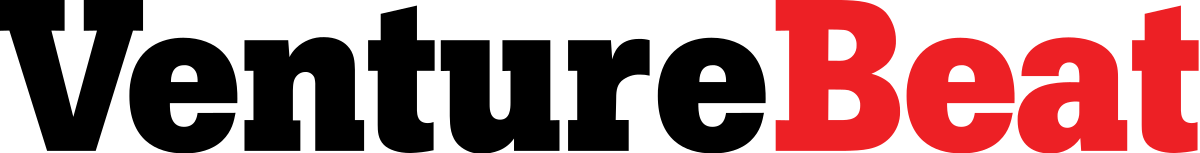Hi, we’re Osmo!
Learning is best when it’s called play. Osmo puts the fun in building learning fundamentals through the magic of hands-on play, tangible pieces and digital fun!
How Osmo works
How Osmo works
- 1Place your tablet in the Osmo Base.
- 2Secure the reflector over the camera.
- 3Use physical game pieces to play digital games — draw, code, spell, and more!

“
“